 Ever wish you could make your very own Dashboard widget? A handy RSS feed of your favorite blog, maybe. Or a miniature photocast of your iPhoto library. Something uniquely useful, uniquely you. Say hello to Dashcode. Now you can get a widget up and running in minutes, even if you’ve never written a line of code in your life.
Ever wish you could make your very own Dashboard widget? A handy RSS feed of your favorite blog, maybe. Or a miniature photocast of your iPhoto library. Something uniquely useful, uniquely you. Say hello to Dashcode. Now you can get a widget up and running in minutes, even if you’ve never written a line of code in your life.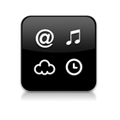
Your Dashcode project starts life as a template designed specifically for the kind of information you want to display. Choose from a handful of Dashcode widget templates — including a countdown timer, map, RSS feed, photocast, podcast, and gauge — or create a widget from scratch with a blank template. Every template includes detailed workflow steps to guide you through the process of creating your widget.
Stop, drop, and roll.
After you choose the perfect template, you can drag and drop components onto the Dashcode canvas. Drag in an RSS link and your widget populates with a full feed. Drag in a photocast URL and your widget transforms into a self-contained slideshow. Drag in a podcast link and you can start playing the feed right from your widget.
Widgets by design.
Once your widget’s working, you can use the Dashcode library to add design and functionality finesse. The library comes with a collection of buttons, lists, containers, and text fields. Resize the components of your entire widget or alter fonts, colors, gradients, images — practically every visual element — without writing a single line of code.
Deploy and conquer.
Dashcode organizes all the files that make up your widget, including images, JavaScript code, style sheets, generated files, and localizations. Add new files and the Dashcode project manager takes care of updates automatically. And when your widget is ready for prime time, Dashcode packages up all your files and the Apple-provided resources required to deploy your widget to Dashboard or submit it to Apple.com.
Dashcode for the power user.
Instant-on debugging. Total integration of project management, design, and code in Dashcode makes your widget ready to test. Just click Run and your widget instantly starts up. Click Pause to inspect the running widget or set breakpoints to debug specific sections of code. The built-in debugger provides all the features you’d expect from a professional developer tool.
Professional source code editor.
Dashcode offers all the text-editing features of a professional integrated development environment (IDE) — including color syntax highlighting, line numbering, and Code Sense code completion — optimized for the JavaScript programming language. The editor also integrates with the debugger, so you can easily set and view breakpoints and track your widget’s execution through the source code.
Code snippets.
The Dashcode library includes more than just GUI controls. It also provides a rich collection of JavaScript code snippets for many common programming tasks. Simply drag the snippet from the library and drop it into your JavaScript source file. Each snippet includes instructions for changing the behavior to meet your needs. The snippets complete many common tasks you would otherwise have to hand-code, including:
RSS parsing.
Download and understand RSS feeds to provide up-to-date information to your widget.
Animate elements.
Fade, move, or resize elements in your widget.
String and data processing.
Format and localize text.
Preferences.
Manage user preferences for your widget: Perfect for the back panel.
Parts APIs.
Manipulate the include GUI parts using JavaScript.

