⬇ Download - Mac OS X Desktop Widget (1.4meg).
⬇ Download - Mac OS X Dashboard Widget (1.4meg).
⬇ Download - Mac OS X Application (209kb).
⬇ Download - Mac OS X DesktopWidgets Installer Pack (9.9meg).
Downloading and Installing a DesktopWidget
When you Downloaded an DesktopWidget, Double-click the compressed file to expand the .zip file, then double-click the resulting DesktopWidget (.pkg) file to start the install process.
Once Safari opens the DesktopWidget file, you'll see a Installer dialog that asks if you want to install the DesktopWidget. Click Install and your DesktopWidget will be placed automatically in DesktopWidgets Folder:
...Applications/DesktopWidgets/DesktopWidgets.
You can simple choose your DesktopWidgets from the Menu:
- Open DesktopWidgets…

Close an DesktopWidget:
Just do a right click on your mice and choose:
Close Widget
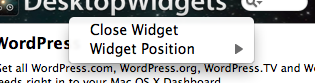
Positioning an DesktopWidget:
Just do a right click on your mice and choose:
Desktop - The DesktopWidget stays always underneath any open window.
Normal - The DesktopWidget stays automatically where you want it - recommended.
Top - The DesktopWidget stays always on the top any open window.
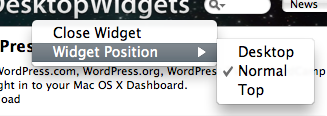
You can get more DesktopWidgets right from the Menu:
- Get More DesktopWidgets…

Or use the DesktopWidgets Mac OS X Desktop Widget, pre-installed in in DesktopWidgets Folder:

Tip:
Wondering where your installed DesktopWidgets reside? Find them always here:
…Applications/DesktopWidgets/DesktopWidgets/
Want to use Mac OS X Dashboard Widgets? Find them here:
…Library/Widgets/
Want to use your own Mac OS X Dashboard Widgets? Find them here:
…Users/~/Library/Widgets/
(~) represents your Home folder.
Note: Some Mac OS X Dashboard Widgets define custom Javascript classes (such as FlightTracker), Flash or Quartz Plugins or iFrames codes have some issues with not setting some widget windows properly. Our full apology upfront for any inconvenience it may do.
